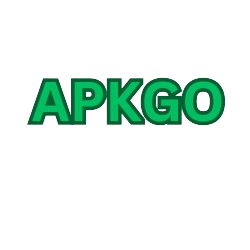Password Manager SafeInCloud 2
SafeInCloud S.A.S.
Oct 8, 2014
Dec 3, 2024
27.45 MB
v24.17.11
Varies with device
1,000,000+
Description
This is an ultimate cross-platform password manager app that securely protects your passwords, credit cards, and personal information using strong encryption. You can securely sync your passwords across devices—whether it's your phone, tablet, Mac, or PC—using your own cloud account. Your sensitive data is always securely encrypted—on your devices, in the cloud, and during synchronization—with the military-grade algorithm AES-265 (Advanced Encryption Standard 256-bit).
The password manager not only protects your passwords but also enhances your security with built-in 2FA (Two-Factor Authentication) support, generating one-time passcodes for websites. This means you can secure your accounts without needing an additional 2FA app, consolidating both password protection and multi-factor authentication in one secure tool.
SECURE PASSWORD MANAGER APP
– Simple and Intuitive Password Management
– 256-bit AES Encryption for Maximum Security
– Secure Synchronization (Google Drive, Dropbox, OneDrive, NAS, WebDAV)
– Biometric Authentication for Fast, Secure Access
– Autofill Passwords Across Apps and Browsers
– Integrated 2FA Authenticator for Two-Factor Authentication
– Generate and Use Strong, Unique Passwords Instantly
– Analyze Password Strength for Enhanced Security
– Detect and Replace Compromised Passwords
– Free Desktop App (Windows & Mac) for Secure Access Anywhere
– Effortless Data Import from Other Password Managers
– Wear OS Support for On-the-Go Security
– Multiple Secure Databases for Personal, Family, Work Passwords
Simple and Intuitive Password Management
The password manager offers a simple yet powerful interface that makes managing your passwords hassle-free. Try it yourself and experience how easy it is to securely organize and access your login details.
256-bit AES Encryption for Maximum Security
The password manager employs military-grade 256-bit AES encryption, securing your data locally on your devices, in the cloud, and during synchronization. Whether stored or in transit, your sensitive information remains shielded from potential threats, providing an additional layer of security beyond standard encryption practices.
Biometric Authentication for Fast, Secure Access
The password manager supports biometric login, allowing you to unlock your password vault instantly using your fingerprint. This feature ensures that only you can access your sensitive data, combining strong security with quick, seamless access on devices equipped with a fingerprint sensor.
Autofill Passwords Across Apps and Browsers
The password manager simplifies the login process by allowing you to autofill usernames and passwords directly into any app on your phone. This secure and efficient tool eliminates the need for manual entry, ensuring that your credentials are filled quickly and accurately without exposing them to unnecessary copying and pasting.
Integrated 2FA Authenticator for Two-Factor Authentication
The password manager enhances your account security with built-in two-factor authentication utility (2FA). This feature allows you to generate secure verification codes directly within the app, eliminating the need for a separate 2FA app and streamlining your security process.
Free Desktop App (Windows & Mac) for Secure Access Anywhere
Password Manager SafeInCloud offers a free desktop application for both Windows and Mac, giving you secure access to your passwords directly on your computer. It includes an automatic import utility, allowing you to transfer passwords from other managers like 1Password or LastPass. This ensures a smooth transition while maintaining the highest level of security for your data.
Accessibility API Disclosure: The Accessibility API is used to autofill passwords on web pages in Google Chrome without collecting or sharing any personal data.
What's new
◆ Enhanced password generator
◆ Improvements and bug fixes
If you have questions, suggestions or problems, please contact support@safe-in-cloud.com.