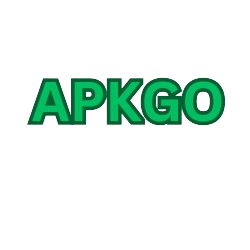DrawNote
DragonNest
Dec 13, 2021
Nov 12, 2024
v6.5.1
5.0
1,000,000+
Description
DrawNote is a feature-rich all-in-one notebook & notepad that integrates note-taking, mind mapping, to-do list, handwriting, sketching, drawing and painting. Whether you're a student, teacher, artist, designer, engineer, or someone else, DrawNote offers powerful tools designed to spark your imagination and creativity.
⭐ Infinite Canvas – Create Infinite Possibilities
• DrawNote has an infinite canvas, allowing your imagination and creativity to be fully utilized.
• Using the flexible canvas, you can place text, pictures, recordings, tables, mind maps and other content arbitrarily.
• You can sketch, draw and paint on the notepad and whiteboard with your finger or stylus. Writing, drawing diagrams and annotating content as freely as on paper.
• Abundant stickers make your notes more lively and interesting.
⭐ Various note types
• There are a variety of note types for notes, including Super Note, Text Note and Mind Mapping, to meet different usage scenarios.
• Super Note combines handwriting, drawing, text, picture, table, mind map and other elements to fully express your creativity and artistic talent.
• Text Note focus on text. Support rich text settings, such as color, thickness, size and margin, etc.
• Mind Mapping help you quickly record ideas and organize knowledge. You can freely choose styles, borders, colors and styles.
⭐ Easily manage notes and share
• Organize your work, study and personal life by managing your notes with unlimited folders.
• You can sort notes by date, name, etc., and manually sort them.
• Supports exporting notes in the notebook as high-quality pictures for easy sharing with others.
• Use DrawNote as a notebook, journal or notepad. Access, organize and share your notes anytime, anywhere.
⭐ Efficiently manage to-do list
• Create to-dos in DrawNote to make sure you never miss something important.
• Set the priority and end time for the to-do items, and pin the to-do items to the system notification bar.
• Use the notepad to manage your daily plans and tasks.
⭐ Data security and privacy protection
• Cloud backup via Google Drive, turn on the auto backup option to ensure that your data will not be lost.
• Set passwords for specific notes and folders to fully protect your privacy.
⭐ Other Features
• DrawNote can be used as a digital whiteboard and notepad. The markup function helps you find important points and attract attention, which is very suitable for teaching and presentations.
• Support dark mode and switch different theme colors according to personal preference and mood.
• The user interface is simple and elegantly designed for ease of use. Of course, no ads.
DrawNote is a super notebook & notepad. It is the first choice for you to record study notes, make teaching materials, conceive creative ideas, manage task lists, write literary works, record personal moods, and even pursue artistic creation.
There are many more features waiting for you to discover! Download now to experience DrawNote APP and stimulate your creativity!
Have a beautiful day!
What's new
- Added "Find & Replace" feature for text notes
- Other optimizations